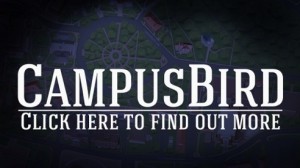When you’re trying to locate a building or find information about a campus location, there are several ways to go about it. You could try awkward folding printed maps or ask nice Southern gentlemen and ladies walking to class for help. But the most efficient and easiest method to finding your way around campus is in your hand (or on your laptop).
The Ole Miss interactive map features customized 3-D models of campus buildings, including high-resolution imagery, 360-degree panoramic exterior views and a narrated virtual campus tour that assist in telling our unique story. The map allows you to search for college buildings and facilities by name and through the use of categorized map markers. And the custom image map created from actual renderings makes individual buildings easy to identify.
The white-paneled navigation tool allows users to select categories for an “at-a-glance” view of venues in relation to landmarks, such as the Grove or the Lyceum, along with detailed information about each location. New freshman can identify academic buildings, residence halls and offices around campus, while upperclassmen and staff can view information about campus events, parking, safety and accessibility. Also, visitors can view the virtual campus tour from anywhere and get a sense and feel of Ole Miss. The map is accessible on mobile devices and easy to use, so giving directions to family or guests should be easy.
Here are five features/layers on the map that you should check out:
Ole Miss Video Tour – You can take a virtual tour of the “Most Beautiful Campus” and not only view important locations, but hear from students about the history that makes Ole Miss unique.
Construction Areas – Having trouble getting through campus because you aren’t sure if you will get hung up by construction? Click on the bottom layer for the most up-to-date information about road closures and building construction to map out your drive.
360-Degree Panoramas – Have you ever stood on the field turf at Vaught-Hemingway Stadium? If you’d like to see what that looks like, you can, along with 25 other locations that give you a really cool 360-degree view.
Services – Having trouble finding an ATM, a quiet place to study or a bus stop? Click this link to find useful information along with important accessibility information. “Heart defibribulator? Check Hume Hall.” “Lactation room? There’s one in Peabody.” See? Easy.
Commencement – Need a one-stop location to find student lineup info, parking instructions or shuttle stops? Check your phone. Hungry waiting for your school’s ceremony? Go to http://map.olemiss.edu and click the “Commencement” link and check it out.